Age Calculator using HTML,CSS, Javascript and Jquery
Age Calculator using HTML,CSS, Javascript and Jquery
Age Calculator using HTML,CSS, Javascript and Jquery
The age calculator determines the age or interval between two dates. The calculated age is displayed in years, months, days.
Age Calculator - If you're looking for an age calculator script, then yes, in this post I'm going to share a hand-picked age calculator script for you. All these examples are a small and useful age calculator written in jQuery that automatically calculates the age of someone else based on the date of birth you provided. Age is very common, the user has to enter the date of birth and the script calculates the age based on the date of birth. You can use this age calculator script in your next web based projects.
A person's age can be counted differently in different cultures. This calculator is based on the normal age system. In this system, age grows on the birthday. For example, a person who has lived for 3 years and 11 months turns 3 years and one month later turns 4 for his / her next birthday. Most Western countries use this age system.
In some cultures, age is expressed by counting the years with or without the current year. For example, a person is twenty years old, just as he is in the twenty-first year of his / her life. In China's traditional age system, people are born at age 1 and age grows in the traditional Chinese New Year rather than the birthday. For example, if a child is born just one day before the traditional Chinese New Year, the child will be 2 years later, even though he / she is only 2 days old.
In some cases, the result of months and days of this age calculator can be confusing, especially when the start date is the end of the month. For example, we all count February 20 to March 20 as one month. However, there are two ways to calculate age from February 28, 2015 to March 31, 2015. Assuming February 28 to March 28 is one month, the result is one month and 3 days. If you think of both February 28 and March 31 at the end of the month, the result is one month. The results of both calculations are reasonable. Similar scenarios exist for dates from April 30 to May 31, May 30 to June 30. The confusion comes from the uneven number of days in different months. In our calculations, we used the previous method.
 |
AGE CALCULATOR DEMO |
Full Source Code:
<!DOCTYPE html><html lang="en"><head><meta charset="UTF-8"><meta name="viewport" content="width=device-width, initial-scale=1.0"><meta http-equiv="X-UA-Compatible" content="ie=edge"><title>Age Calculator</title><!--Bootstrap attachment--><link rel="stylesheet" href="https://maxcdn.bootstrapcdn.com/bootstrap/3.3.7/css/bootstrap.min.css"><!-- jQuery library --><script src="https://ajax.googleapis.com/ajax/libs/jquery/3.3.1/jquery.min.js"></script><!-- Latest compiled JavaScript --><script src="https://maxcdn.bootstrapcdn.com/bootstrap/3.3.7/js/bootstrap.min.js"></script><style>html{height: 100%;}body{background: linear-gradient(#b409d9, #FE7800);margin-left:0px;}select{font-size: 18px;border-radius: 5px;width: 80px;}.head{margin-left: 0px;margin-right: 0px;}.btn{width: 100px;}#submit{margin-left: 20px;}label, h3, h4{color: #ece9ec;}.show_label{font-size: 18px;margin-left: 10px;}.panel {margin-top: 20px;background: none;}.panel-heading{background: linear-gradient(#b409d9, #FE7800);text-align:center;}</style></head><body><div class="container"><div class="row"><div class="col-md-4"></div><div class="col-md-4" id="block"><form method="post" ><div class="panel panel-default"><div class="panel-heading"><h3>AGE CALCULATOR</h3></div><br><div class="panel-body"><h4>Today's Date</h4><label class="head">Date</label><label class="head">Month</label><label class="head">Year</label><br><select id="cd" class=""><script>var today = new Date();var dd = today.getDate();document.write("<option>"+dd+"</option>");for(i=1;i<=31;i++){document.write("<option>"+i+"</option>");}</script></select><select id="cm"><script>var today = new Date();var mm = today.getMonth()+1;document.write("<option>"+mm+"</option>");for(i=1;i<=12;i++){document.write("<option>"+i+"</option>");}</script></select><select id="cy"><script>var today = new Date();var yy = today.getFullYear();document.write("<option>"+yy+"</option>");for(i=2018;i>=1940;i--){document.write("<option>"+i+"</option>");}</script></select><br><br><h4>Select Your DOB</h4><select id="yd"><option>Date</option><script>for(i=1;i<=31;i++){document.write("<option>"+i+"</option>");}</script></select><select id="ym"><option>Month</option><script>for(i=1;i<=12;i++){document.write("<option>"+i+"</option>");}</script></select><select id="yy"><option>Year</option><script>for(i=2018;i>=1940;i--){document.write("<option>"+i+"</option>");}</script></select><br><br><input type="button" id="submit" onclick="return fun();" value="Calcaulate" class="btn btn-success" style="background-color:#00C6FF; font-weight:bolder;" ><input type="reset" value="Clear" onclick="clr();" class="btn btn-danger" style="background-color:#00C6FF; font-weight:bolder;"><br><br><h4>Your age</h4><label class="show_label" id="disp_year"></label><label class="show_label" id="disp_month"></label><label class="show_label" id="disp_days"></label></div></div></form></div><div class="col-md-4"></div></div></div><a style="text-decoration:none" href="https://codingtaggers.blogspot.com/"><div style=" color:white; background: linear-gradient(#FF00A1, #b409d9); text-align:center;"><h5>Made with ♥ by Coding Taggers</h5><h6>Click here to visit website</h6></div></a><script>function fun(){// get current date detailvar c_date=parseInt(document.getElementById("cd").value);var c_month=parseInt(document.getElementById("cm").value);var c_year=parseInt(document.getElementById("cy").value);// get DOBvar d_date=parseInt(document.getElementById("yd").value);var d_month=parseInt(document.getElementById("ym").value);var d_year=parseInt(document.getElementById("yy").value);var disp_year=document.getElementById("disp_year");var disp_month=document.getElementById("disp_month");var disp_days=document.getElementById("disp_days");var dd_date=document.getElementById("yd").value;var dd_month=document.getElementById("ym").value;var dd_year=document.getElementById("yy").value;if(dd_date=="Date" || dd_month=="Month" || dd_year=="Year"){alert("Please select your DOB");return false;}if(d_date>c_date){if(d_month==1 ||d_month==3 || d_month==5 || d_month==7 || d_month==8 || d_month==10 || d_month==12){c_date=c_date+31;}if(d_month==4 ||d_month==6 || d_month==9 || d_month==11 ){c_date=c_date+30;}if(d_month==2){if(d_year%4==0){c_date=c_date+29;}else{c_date=c_date+28;}}y_date=c_date-d_date;c_month=c_month-1;}else{y_date=c_date-d_date;}if(d_month>c_month){c_month=c_month+12;y_month=c_month-d_month;c_year=c_year-1;}else{y_month=c_month-d_month;}y_year=c_year-d_year;if(y_year<0 || y_month<0 || y_date<0 ){alert("current date should be \n greater then or equal to your dob");return false;}else{disp_year.innerHTML=y_year+" Year";disp_month.innerHTML=y_month+" Month";disp_days.innerHTML=y_date+" Days";}}function clr(){var disp_year=document.getElementById("disp_year");var disp_month=document.getElementById("disp_month");var disp_days=document.getElementById("disp_days");disp_year.innerHTML="";disp_month.innerHTML="";disp_days.innerHTML="";}</script></body></html>


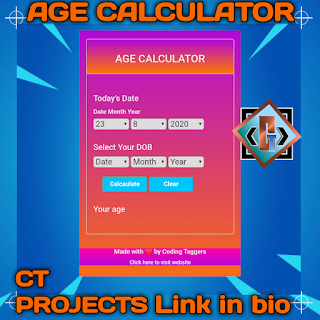
Post a Comment